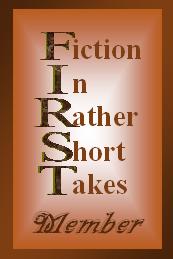2. Get the Html from the All FIRST Alliances blog if it is one of the Alliance tours or get it at FIRST Wild Card Tours blog if it is a Wild Card. Html is available for you to grab two days before the tour date. Highlight the Html by doing a left click hold and drag until all the words inside the box are highlighted in blue like the picture below. Press your Ctrl button at the same time as the 'c' key. This copies it to the computer.

3. Press New Post on the blog in your dashboard that you wish to paste the html into.

4. IF AND ONLY IF YOU WANT TO PUT YOUR REVIEW IN THE POST, DO IT NOW USING COMPOSE MODE. Be sure to switch it back to the Html mode before adding the Html!

5. In the Edit Html mode, paste in the Html that is available to you on the tour blog. You can put this before or after your review...or even put your review in the middle of the post if you are so inclined. If you wish to see what it will look like, press the blue word 'Preview'...never press 'Compose' to view your post! It messes up the Html. Press your ctrl button along with your 'v' key. This pastes in the html you've copied into the memory of your computer.

6. Now add your title and press the blue words 'Hide Preview'.

7. You're almost there! You can now press your Post Options to change the date to post on the tour date. Change the time as well if you wish. Add a label if you want to sort your posts by topic. Press Publish and you are finished!

8. After pressing 'Publish Post', you should see something like this:

If you go into your list of blog posts called 'Edit Posts' you will see something like the picture below. You can always go back into your posts and edit them. For each tour, create a NEW POST.

Email me if you have any questions on how to post a tour! Always leave a comment on the correct FIRST Alliance blogpost for the book that your are touring for.